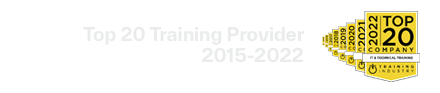Red Hat Enterprise Linux 8 New Features for Experienced Linux Administrators
(RH354)
Prepare yourself for Red Hat Enterprise Linux 8 by learning about changes to the operating system
Red Hat Enterprise Linux 8 New Features for Experienced Linux Administrators (RH354) introduces you to updates in the upcoming Red Hat® Enterprise Linux® release. Intended for experienced Linux system administrators, this course offers a rapid orientation to Red Hat Enterprise Linux 8 based on the pre-release beta. The offering prepares operators, managers, principal system administrators, and other IT professionals with experience in Red Hat Enterprise Linux 7 for deployments and migrations to the new release.
This course is based on Red Hat Enterprise Linux 8.
Course content summary
- Install Red Hat Enterprise Linux 8 using the new packaging, modularity, and appstream features.
- Upgrade from Red Hat Enterprise Linux 7 to Red Hat Enterprise Linux 8 using new tools.
- Perform integrated file system and volume management using Stratis.
- Use Cockpit for system management.
- Create system images with Composer.
- Configure Identity Management using authselect.
- Understand the Wayland graphical display server.
- Deploy containers using the new integrated OCI runtime and tools.
- Configure firewall rules that use the new NFT back end.
Audience for this course
This course is designed to provide a preview of Red Hat Enterprise Linux 8 to experienced IT professionals, including:
- Linux system administrators
- DevOps engineers
- Cloud administrators
Prerequisites for this course
Become a Red Hat Certified System Administrator (RHCSA), or demonstrate equivalent knowledge of and experience with Red Hat Enterprise Linux
Impact on the individual
As a result of attending this course, you will be prepared to work with Red Hat Enterprise Linux 8 and take advantage of key new features of the operating system. You should be able to demonstrate these skills:
- Describe key features of Red Hat Enterprise Linux 8.
- Install or upgrade an existing Red Hat Enterprise Linux 7 server to Red Hat Enterprise Linux 8.
- Manage software with the upgraded Yum package manager and select specific software versions through module streams.
- Use new storage tools to compress and deduplicate data and efficiently manage the storage stack from hardware to file system.
- Adjust to changes to core components of the operating system, including Python 3, Wayland, and Chrony-based NTP service.
- Work with the new nftables-backed firewall system.
- Develop and test portable, standards-based containers with the new runtime and toolchain.
- Configure servers efficiently with the updated web-based remote interface and with Red Hat Enterprise Linux System Roles.
Course Outline
Preview Red Hat Enterprise Linux 8
Describe the major improvements and feature enhancements in the upcoming Red Hat Enterprise Linux 8 release.
Install and upgrade to Red Hat Enterprise Linux 8
Install Red Hat Enterprise Linux 8 or upgrade an existing system from Red Hat Enterprise Linux 7 to Red Hat Enterprise Linux 8.
Provision and manage servers
Prepare standardized systems by generating system images for deployment, managing them with remote web-based administration, and automating provisioning with Red Hat Enterprise Linux System Roles for Red Hat® Ansible Engine.
Adapt to core system changes
Manage core system components that have had significant changes in Red Hat Enterprise Linux 8.
Implement storage using new features
Explore the major enhancements in local and remote file system and volume management components.
Manage containers with the new runtime
Explain the new container runtime engine and tools that replace the Docker container engine.
Implement enhanced networking features
Describe the major enhancements in network packet processing and network device management.
Adapt to virtualization improvements
Learn to implement the new features and management tools for virtualization management.