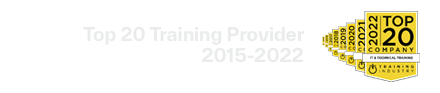Implementing Cisco Collaboration Applications v1.0
(CLICA)
What you’ll learn in this course
The Implementing Cisco Collaboration Applications (CLICA) v1.0 course provides you with the knowledge and skills to streamline communication procedures, strengthen compliance measures, and enhance your communication systems and devices with knowledge about Single Sign-On (SSO), Cisco® Unified IM and Presence, Cisco Unity® Connection and Cisco Unity Express. Through a combination of lessons and hands-on training, you acquire the skills to maximize the agility of robust management systems. This course will prepare you for 300-810 Implementing Cisco Collaboration Applications (CLICA). This course also helps you prepare to take the exam, Designing Cisco Enterprise Networks v1.0 (ENSLD 300-420), which is part of the CCNP® Enterprise and Cisco Certified Specialist - Enterprise Design certifications.
Course duration
Instructor-led training: 5 days in the classroom with hands-on lab practice
How you'll benefit
This course will help you:
- Acquire the knowledge to implement and troubleshoot voice mail and Interactive Voice Response (IVR) solutions using Cisco Unity Connections and Cisco Unity Express
- Gain hands-on experience enabling Single Sign-On (SSO) across Cisco Unified Communications solutions
- Acquire knowledge to prepare for the 300-810 CLICA exam
What to expect in the exam
The 300-810 CLICA exam certifies your knowledge and skills related to collaboration applications, including single sign-on, Cisco Unified IM and Presence, Cisco Unity Connection, Cisco Unity Express, and application clients. After you pass 300-810 CLICA, you earn the Cisco Certified Specialist - Collaboration Applications Implementation certification, and you satisfy the concentration exam requirement for this professional-level certification:
- CCNP® Collaboration
Who should enroll
This course is designed primarily for professionals in the following job roles:
- Collaboration engineers
- Collaboration administrators
Technology areas
- Collaboration
Objectives
After taking this course, you should be able to:
- Configure Cisco Unity Connection integration
- Configure and troubleshoot Cisco Unity Connection and Cisco Unity Connection call handlers
- Configure and troubleshoot Cisco Unity Express
- Describe SSO for Cisco Unified Communications applications
- Describe how Cisco Jabber® and Cisco Unified Communications Manager IM and Presence are integrated with other Cisco or third-party applications
- Customize the Cisco Unified Communications Manager IM and Presence and Cisco Jabber functionality
- Configure and troubleshoot chat rooms and message archiving
- Troubleshoot Cisco Jabber and Cisco Unified Communications Manager IM and Presence
- Integrate Cisco Unified Attendant Console Advanced with Cisco Unified Communications Manager and Cisco Unified Communications Manager IM and Presence server
- Configure call recording and monitoring
Prerequisites
Before taking this course, you should have the following knowledge and skills:
- Basic understanding of networking technologies
- Basic understanding of voice and video
- Cisco Unified Communications Manager experience including single site dial plan, single Public Switched Telephone Network (PSTN) gateway, and Session Initiation Protocol (SIP) trunks
The following Cisco courses can help you gain the knowledge you need to prepare for this course:
- Implementing and Operating Cisco Collaboration Core Technologies (CLCOR)
- Understanding Cisco Collaboration Foundations (CLFNDU)
Course Outline
- Configuring and Troubleshooting Cisco Unity Connection Integration
- Configuring and Troubleshooting Cisco Unity Connection Call Handlers
- Troubleshooting Cisco Unity Connection
- Configuring and Troubleshooting Cisco Unity Express
- Configuring Single Sign-On (SSO) for Cisco Unified Communications Applications
- Integrating Cisco Unified Communications Manager IM and Presence and Cisco Jabber
- Customizing Cisco Unified Communications Manager IM and Presence and Cisco Jabber Functionality
- Configuring Cisco Unified Communications Manager IM and Presence Service Compliance and Message Archiving
- Troubleshooting Cisco Unified Communications Manager IM and Presence Service
- Integrating Cisco Unified Attendant Console Advanced
- Implementing Call Recording and Monitoring
Lab outline
- Integrate and Set Up Cisco Unity Connection
- Configure Cisco Unity Connection Call Handlers
- Implement Toll Fraud Prevention
- Troubleshoot Cisco Unity Connection Call Handlers
- Troubleshoot Cisco Unity Connection
- Configure Cisco Unity Express
- Troubleshoot Cisco Unity Express
- Configure Cisco Unified Communications Manager IM and Presence High Availability
- Implement Cisco Jabber
- Configure Centralized Cisco Unified Communications Manager IM and Presence
- Configure Cisco Unified Communications Manager IM and Presence Service Functionality
- Enable Message Archiving and Chat Rooms
- Troubleshoot the Cisco Unified Communications IM and Presence Database Connection
- Troubleshoot Cisco Unified Communications Manager IM and Presence High Availability
- Troubleshoot Cisco Unified Communications Manager IM and Presence Service
- Integrate Cisco Unified Attendant Console Advanced
- Implement Call Recording and Monitoring Using a Switched Port Analyzer (SPAN)-based Solution
- Implement Cisco Unified Communications Manager Call Recording and Monitoring