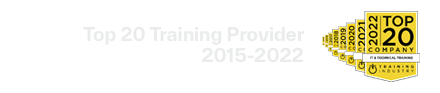Managing Microsoft Teams - Labs & Learn + Exam Voucher
(TDM-MS700-LLC)
Labs & Learn + Exam Voucher is a self-paced learning offering for experienced online learners that combines Microsoft Official Digital Courseware (eBook) and access to Microsoft authorized remote hands-on labs for a minimum of 180 days plus Microsoft MCP Exam Voucher (Vouchers can only be redeemed in the country from which they were purchased). This offering does not include video or instructor led sessions.
About this course
The Managing Microsoft Teams course is designed for persons who are aspiring to the Microsoft 365 Teams Admin role. Microsoft Teams admins configure, deploy, and manage Office 365 workloads for Microsoft Teams that focus on efficient and effective collaboration and communication in an enterprise environment.
This course covers six central elements -
- Microsoft Teams overview,
- implementing governance,
- security and compliance for Microsoft Teams,
- preparing the environment for a Microsoft Teams deployment,
- deploying and managing teams,
- managing collaboration and communication in Microsoft Teams.
In Microsoft Teams overview, you will get an overview of Microsoft Teams including Teams architecture and related Office 365 workloads. You will be provided an overview of security and compliance in Microsoft Teams and finally get an overview of how to manage Microsoft Teams. In implementing governance, security and compliance for Microsoft Teams, you will plan and configure governance for Office 365 groups including expiration and naming policies. Then you will implement security by configuring conditional access, MFA or Threat Management for Microsoft Teams. Finally, you will implement compliance for Teams by using DLP policies, eDiscovery cases or supervision policies. In preparing the environment for a Microsoft Teams deployment, you plan an upgrade from Skype for Business to Microsoft Teams by evaluating upgrade paths with coexistence and upgrade modes, manage meeting migrations and configuring coexistence and upgrade settings. Then you plan and configure network settings for Microsoft Teams, and finally you will deploy and manage Microsoft Teams endpoints. In deploying and managing teams, you will learn how to create and manage teams, manage membership and access for both, internal and external users. In managing collaboration in Microsoft Teams, you will manage chat and collaboration experiences such as team settings or private channel creation policies. Finally, you will manage settings for Teams apps such as app setup policies, Apps, bots & connectors in Microsoft Teams or publish a custom app in Microsoft Teams. This course concludes with managing communication in Microsoft Teams. You will learn how to manage Live event and meetings experiences, manage phone numbers or Phone System for Microsoft Teams and finally how to troubleshoot audio, video, and client issues.
Audience Profile
Students in this course are interested in Microsoft Teams or in passing the Microsoft Teams Administrator Associate certification exam.
At Course Completion
By actively participating in this course, you will learn about the following:
- What is Microsoft Teams and how the components work together
- How to implement Governance, Security and Compliance for Microsoft Teams
- How to prepare an organizations environment for a Microsoft Teams deployment
- How to deploy and manage teams
- Ways of managing collaboration in Microsoft Teams
- Techniques to manage and troubleshoot communication in Microsoft Teams
Course Outline
Module 1: Microsoft Teams Overview
In Microsoft Teams overview, you will get an overview of Microsoft Teams including Teams architecture and related Office 365 workloads. You will be provided an overview of security and compliance in Microsoft Teams and finally get an overview of how to manage Microsoft Teams.
Lessons
- Overview of Microsoft Teams
- Overview of security and compliance in Microsoft Teams
- Overview of managing Microsoft Teams
Module 2: Implement Microsoft Teams Governance, Security and Compliance
In implementing governance, security and compliance for Microsoft Teams, you will plan and configure governance for Office 365 groups including expiration and naming policies. Then you will implement security by configuring conditional access, MFA or Threat Management for Microsoft Teams. Finally, you will implement compliance for Teams by using DLP policies, eDiscovery cases or supervision policies.
Lessons
- Implement Governance and Lifecycle Management for Microsoft Teams
- Implementing Security for Microsoft Teams
- Implementing Compliance for Microsoft Teams
Module 3: Prepare the environment for a Microsoft Teams deployment
In preparing the environment for a Microsoft Teams deployment, you plan an upgrade from Skype for Business to Microsoft Teams by evaluating upgrade paths with coexistence and upgrade modes, manage meeting migrations and configuring coexistence and upgrade settings. Then you plan and configure network settings for Microsoft Teams, and finally you will deploy and manage Microsoft Teams endpoints.
Lessons
- Upgrade from Skype for Business to Microsoft Teams
- Plan and configure network settings for Microsoft Teams
- Deploy and Manage Microsoft Teams endpoints
Module 4: Deploy and manage teams
In deploying and managing teams, you will learn how to create and manage teams, manage membership and access for both, internal and external users.
Lessons
- Create and manage teams
- Manage membership
- Manage access for external users
Module 5: Manage collaboration in Microsoft Teams
In managing collaboration in Microsoft Teams, you will manage chat and collaboration experiences such as team settings or private channel creation policies. Finally, you will manage settings for Teams apps such as app setup policies, Apps, bots & connectors in Microsoft Teams or publish a custom app in Microsoft Teams.
Lessons
- Manage chat and collaboration experiences
- Manage settings for Teams apps
Module 6: Manage communication in Microsoft Teams
This course concludes with managing communication in Microsoft Teams. You will learn how to manage Live event and meetings experiences, manage phone numbers or Phone System for Microsoft Teams and finally how to troubleshoot audio, video, and client issues.
Lessons
- Manage Live event and meetings experiences
- Manage phone numbers
- Manage Phone System for Microsoft Teams
- Troubleshot audio, video, and client issues