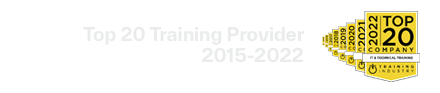Overview of IBM Cognos Analytics (v11.2)
(B6308G)
Overview
This course provides participants with a high-level overview of the IBM Cognos Analytics suite of products and their underlying architecture. They will examine each component as it relates to an Analytics solution. Participants will be shown a range of resources to provide additional information on each product.
Audience
Multi-role (consumers, business authors, professional authors, developers, administrators, modelers, project managers)
Prerequisites
- An understanding of your organization’s business intelligence process and reporting needs
- Experience using basic Windows functionality
Objective
- Consume content in IBM Cognos Analytics
- Create reports in IBM Cognos Analytics
- Create dashboards in IBM Cognos Analytics
- Create metadata models in IBM Cognos Analytics
- What's new in Cognos V11.2
- Compare IBM Cognos Analytics and IBM Cognos BI (Optional)
- Explore IBM Cognos Analytics AI capabilities
Course Outline
Unit 1. Introduction to IBM Cognos Analytics
- Describe IBM Cognos Analytics offerings and its position within an Analytics solution
- Describe IBM Cognos Analytics components
- Describe IBM Cognos Analytics at a high level
- Describe IBM Cognos Analytics security at a high level
- Explain how to extend IBM Cognos Analytics
Unit 2. Consume content in IBM Cognos Analytics
- Identify where consumers access IBM Cognos Analytics content
- Use published reports
- Drill through to related data
- Run reports with options
- Specify properties of an entry
Unit 3. Create reports in IBM Cognos Analytics
- Create ad hoc reports and analyze data with IBM Cognos Analytics with Watson
- Create professional reports in IBM Cognos Analytics with Watson
- Import personal data by using Upload Files and Data Modules
Unit 4. Create custom dashboards in IBM Cognos Analytics
- Describe IBM Cognos Analytics Dashboards
- Explore navigation and general functionality
- Create a dashboard from existing content
- Modify an existing dashboard
Unit 5. Create metadata models in IBM Cognos Analytics
- Describe the capabilities and role of IBM Cognos Framework Manager
- Describe Web-based modeling
- Create Data Modules
Unit 6. What's new in Cognos v11.2
- Describe new features in Cognos Analytics
- Describe support for mobile
- Describe new navigation paths
- Describe IBM Carbon user experience
- Describe expanded job options
- Describe enrichment enabled for OLAP
- Describe dashboard enhancements
- Describe home page and content navigator
Unit 7. Compare IBM Cognos Analytics to IBM Cognos BI (Optional)
- Describe new features in Cognos Analytics
- Describe Changes from Cognos BI to Cognos Analytics
- Examine the Legacy option
- Examine Event Studio and its role in Performance Management
- Track initiatives with projects
Unit 8. Explore IBM Cognos Analytics AI Capabilities
- Describe the AI capabilities in Cognos Analytics
- Define the benefits of the embedded AI capabilities in Cognos Analytics
- Explore the AI capabilities in Cognos Analytics