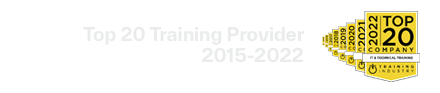Managing Tenants with Microsoft Lighthouse
(TDM-LIGHTHOUSE)
Microsoft Lighthouse for Azure and MS365 offers a comprehensive set of features and capabilities to help administrators effectively manage and secure their Azure & Microsoft 365 environments, improving productivity, security, and compliance across the board.
Audience/Doelgroep:
Administrators managing multiple tenants or subscriptions with Lighthouse for Azure and Lighthouse for MS365
Topics
This training covers the following topics:
- Cross-Tenant Management: managing multiple customer tenants or subscriptions from a single pane of glass, without needing to switch between different environments.
- Delegated Access: granting specific permissions and access levels to customers, enabling them to manage their own resources while maintaining control over the overall environment.
- Resource Management: using tools for efficient resource provisioning, monitoring, and management across multiple Azure environments, helping to optimize resource utilization and costs.
- Policy Enforcement/Compliance Management: allowing administrators to enforce policies and compliance standards consistently across all managed tenants or subscriptions, ensuring adherence to security and governance requirements.
- Monitoring and Reporting: centralized monitoring and reporting, allowing administrators to track performance, usage, and compliance metrics across all managed environments.
- Security Monitoring and Alerts: using security monitoring capabilities, including advanced threat protection and alerts for suspicious activities, helping you to better protect your organization's data and infrastructure.
- Automation: using automation and scripting through Azure PowerShell and Azure CLI, enabling administrators to automate common tasks and workflows across multiple Azure environments.
- Scalability: apply scaling to support a large number of tenants or subscriptions, making Lighthouse suitable for both small-scale and enterprise-level deployments.
- Customization and Integration: providing flexibility for customization and integration with other tools and services, allowing you to tailor the solution to fit your specific requirements and workflows.
Certification:
Students are prepared to take the Applied Skilling Credentials Test
Duration
1 day